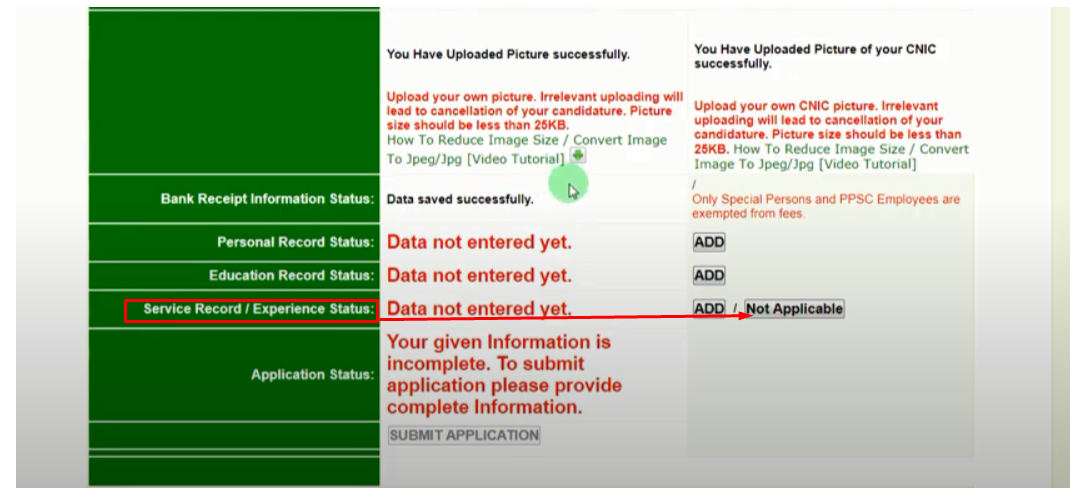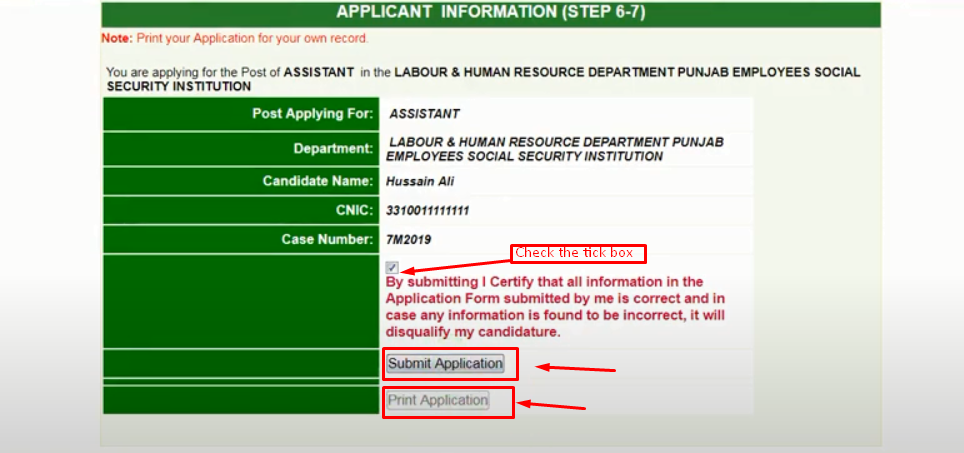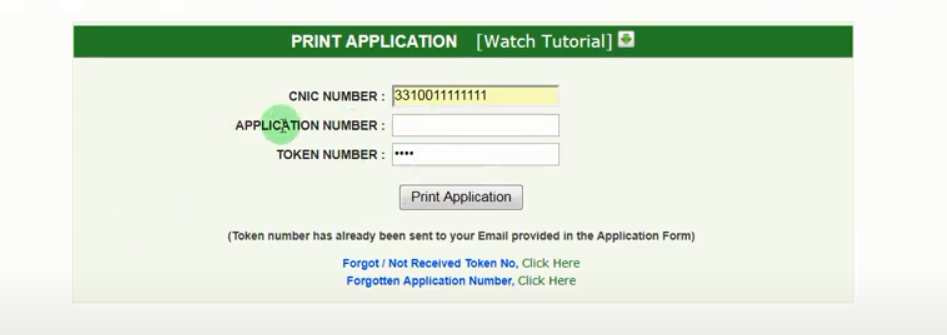Want to apply online for the Punjab Public Service Commission (PPSC) jobs and you don’t know how to do it? No need to worry because I am to help you out with your dilemma.
Today, I am going to provide you with a step by step guide for how to apply for the PPSC jobs. This will contain all the knowledge that you would need to apply for any PPSC job online.
PPSC JOBS ONLINE APPLICATION PROCEDURE
1) Visit the official PPSC website https://www.ppsc.gop.pk/ and click the “Apply Online” button.
2) Select the post for which you want to apply and click the “Proceed” button after viewing all the
information pertaining to the post / eligibility.
3) Read the “Important Instructions” and “EPay User Manual”, select the undertaking checkbox and
click the “Apply Online” button.
4) Enter your CNIC Number and click the “Proceed” Button.
1 – PERSONAL PROFILE
5) Enter Email Address, Mobile Number, click the “Proceed” Button and Verify your Email Address
and Mobile Number at the next page.
6) Enter your details i.e. Date of Birth, Gender, Employment Type, Disability Status, Armed Person
Status etc. and click the “Proceed” button.
7) Enter all the details in the Personal Information Section and click the “Save Information” button.
Click the “Proceed” button to proceed your application.
2 – FEE PAYMENT
8) Your Payment System Identifier Number (PSID) will be generated by the system. Pay the requisite fee for the post as per instructions given in the “EPay User Manual” (as mentioned in Step # 3).
3 – IMAGES UPLOADING
9) Upload your latest photograph and CNIC (Front) Image. Please note that maximum size of the image should be less than 25KB size.
4 – QUALIFICATIONS
10) Add your qualification details and click the “Save Information” button.
5 – SERVICE RECORD (IF APPLICABLE)
11) Add your service record (If applicable) and click the “Save Information” button.
6 – FINAL SUBMISSION
12) If you have provided all the required information, “Submit Application” button will be enabled. Click the button to go to the Application Submission Page. At the Application Submission Page, read the undertaking, select the undertaking checkbox and click “Submit Application” button.
13) Finally, you’ll get an Application Number, which shows that you have successfully submitted the application. You will also get intimation of Application Submission and Token Number (For Editing / Printing of your application) through Email and SMS.
HOW TO CONTINUE / SUBMIT THE INCOMPLETE APPLICATION ?
In case, you have left the PPSC website before the submission of online application, the next time, you start the online application process, system will resume from where you had left out last time i.e. you will have to provide information only for the remaining steps. Already provided information will not be required again. You may continue your application by the following procedure:
1) Visit the PPSC Website and click the ‘Apply Online’ button from the home page.
2) Select your post, read the instructions and enter your CNIC Number.
3) Fill out the remaining information as required by the system and submit your application.
Online Apply Guidance for PPSC Jobs
STEP-01
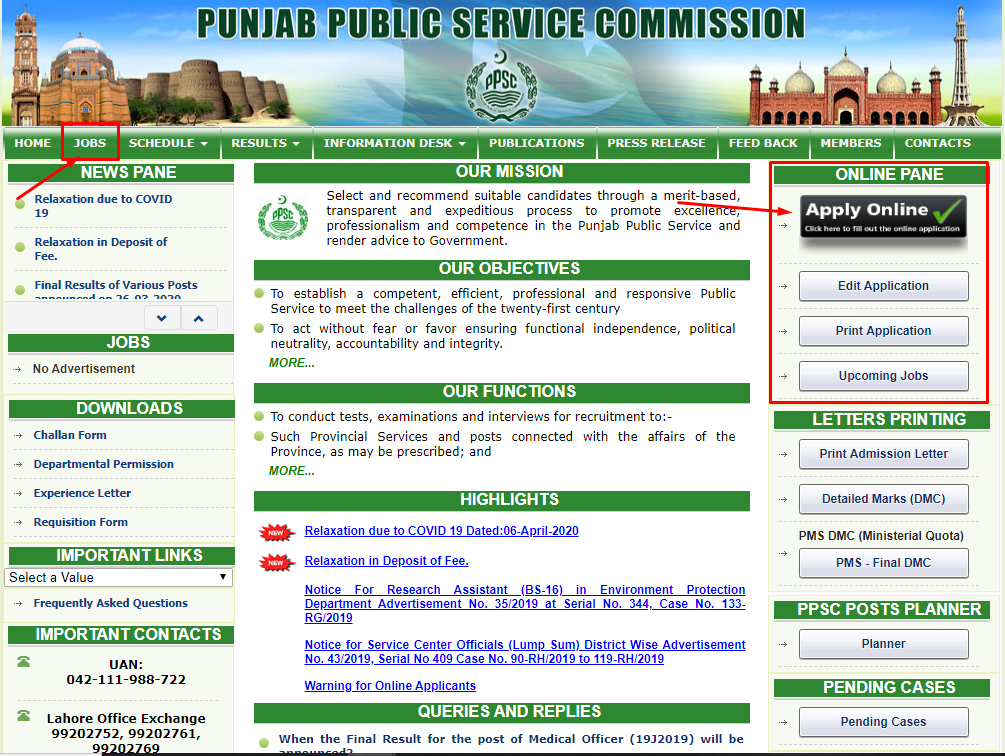
STEP-02

STEP-03
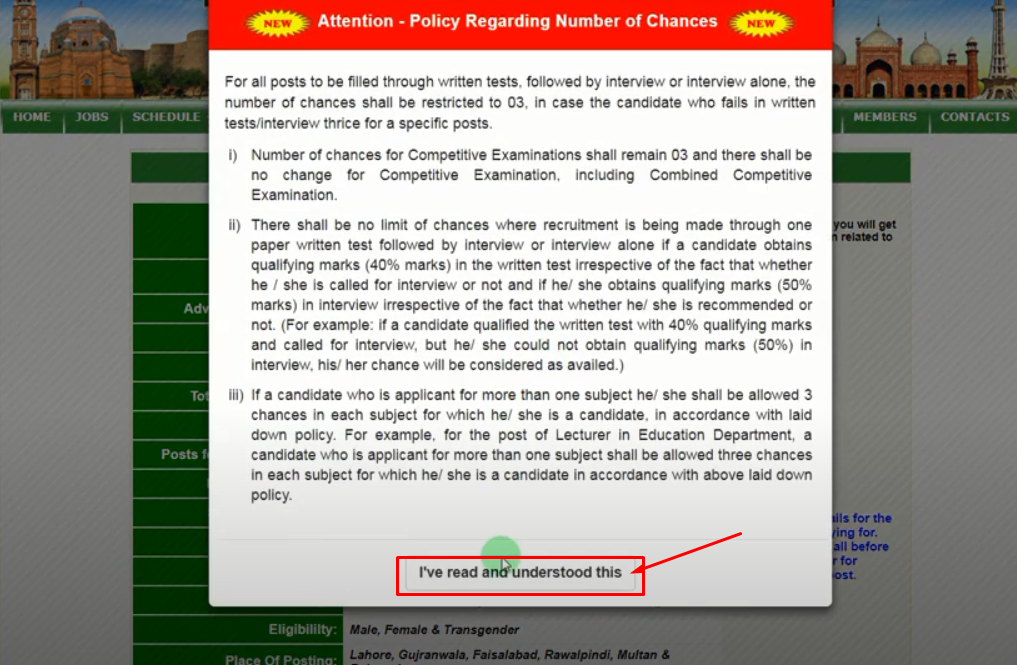
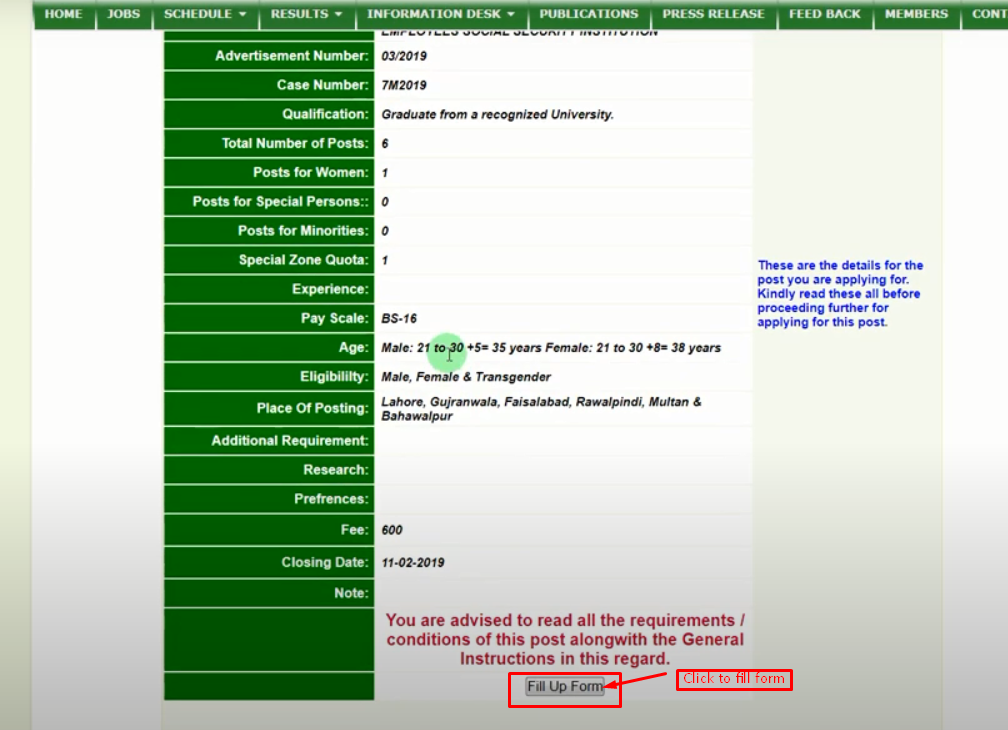
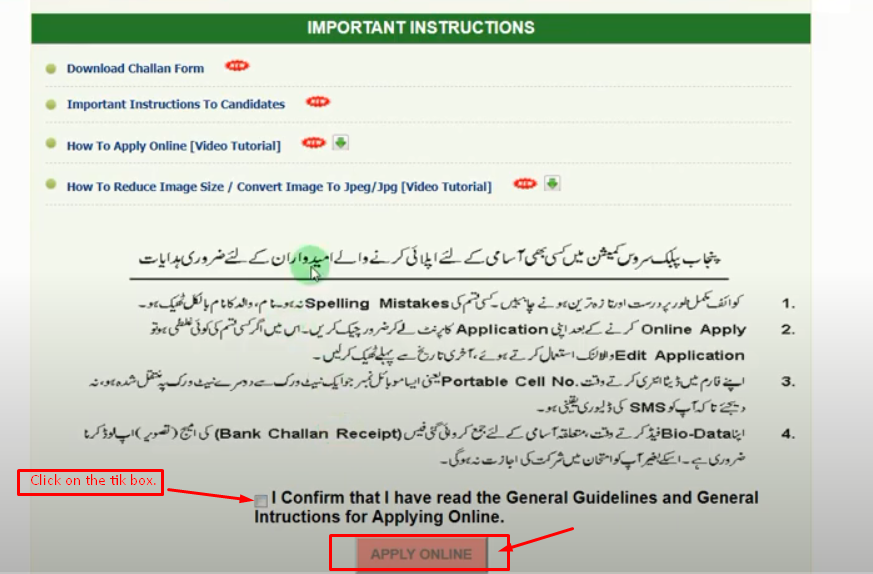
STEP-04
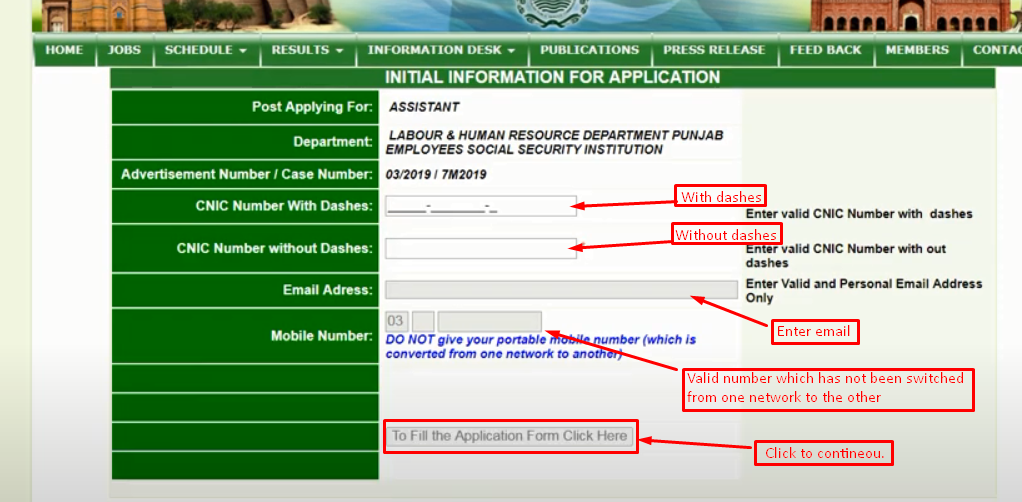
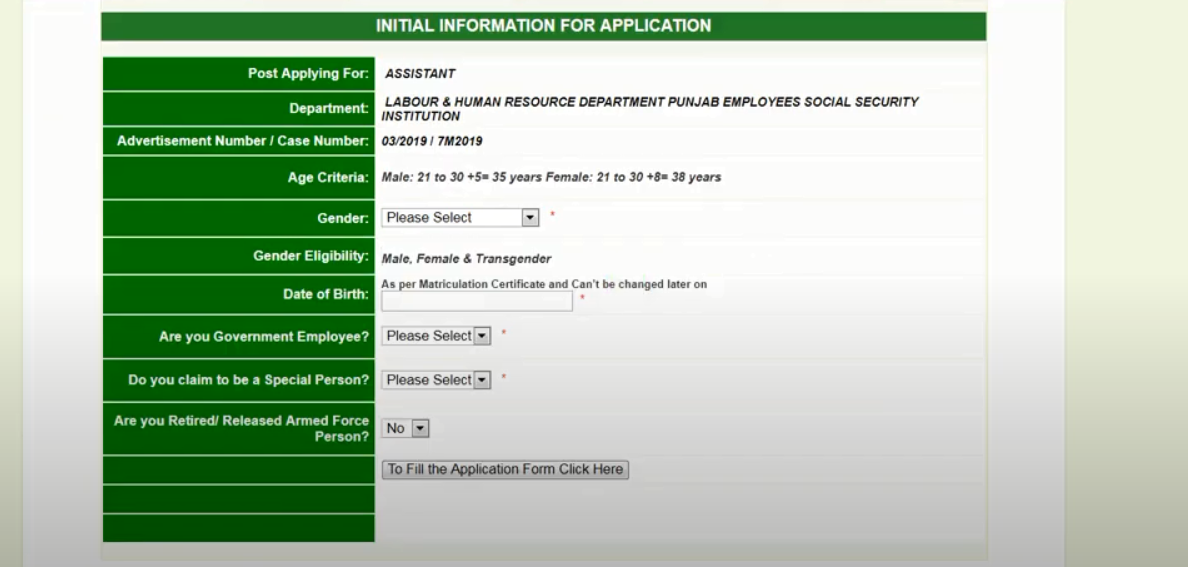
STEP-05
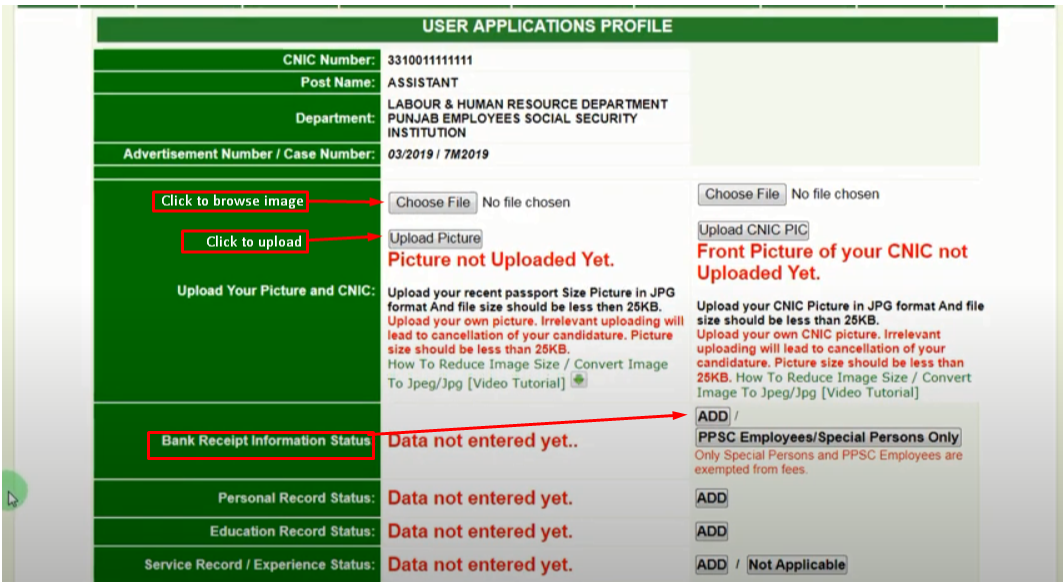
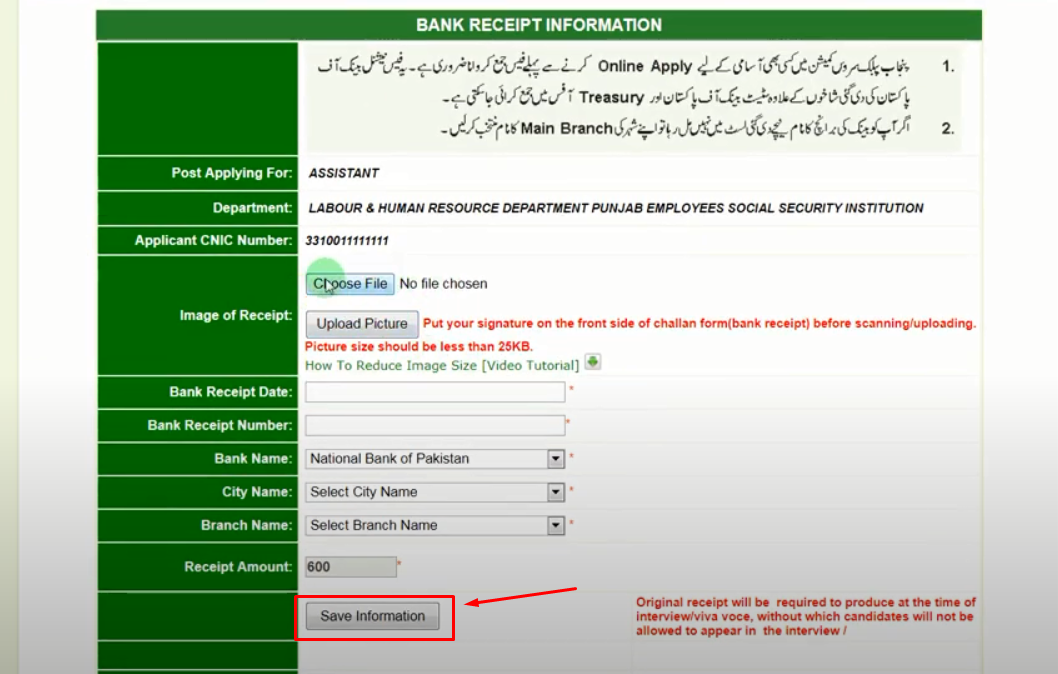
STEP-06
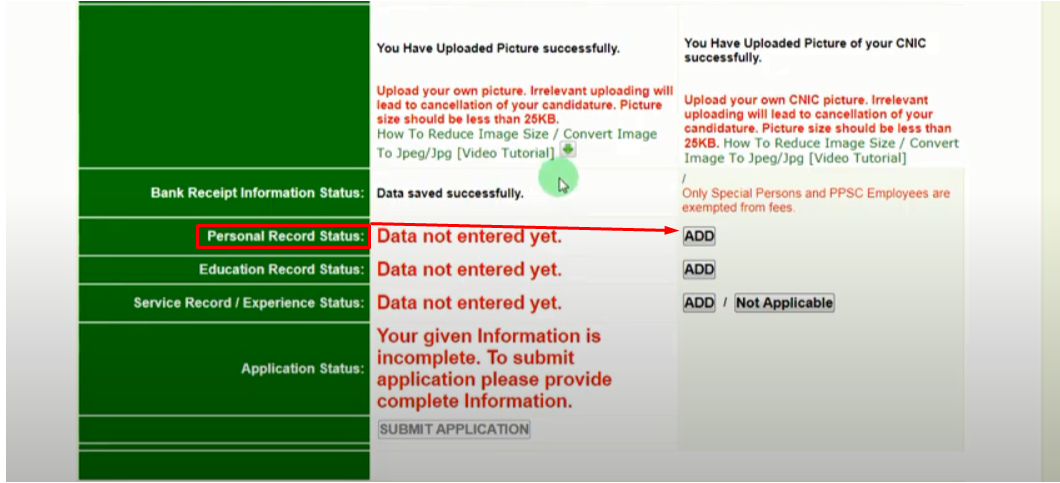
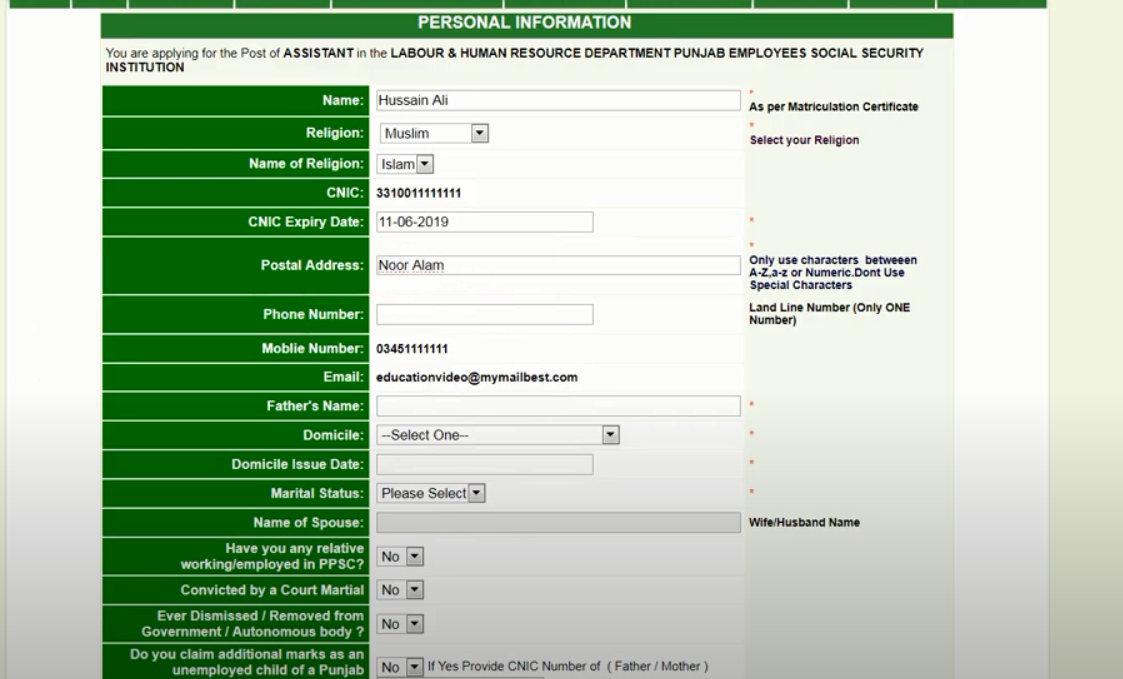
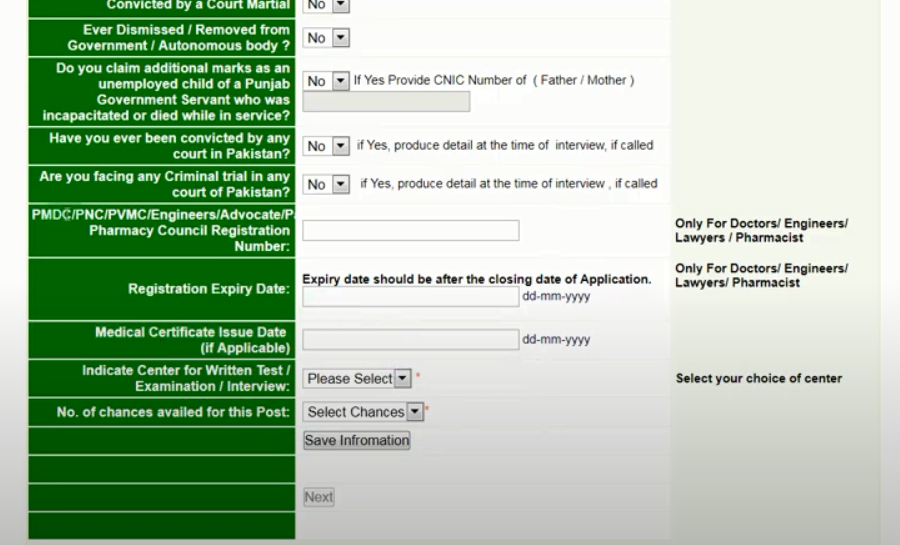
STEP-07

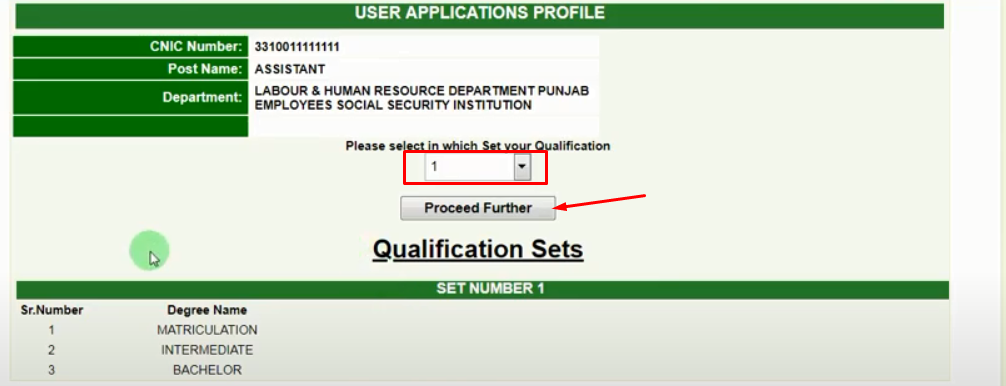

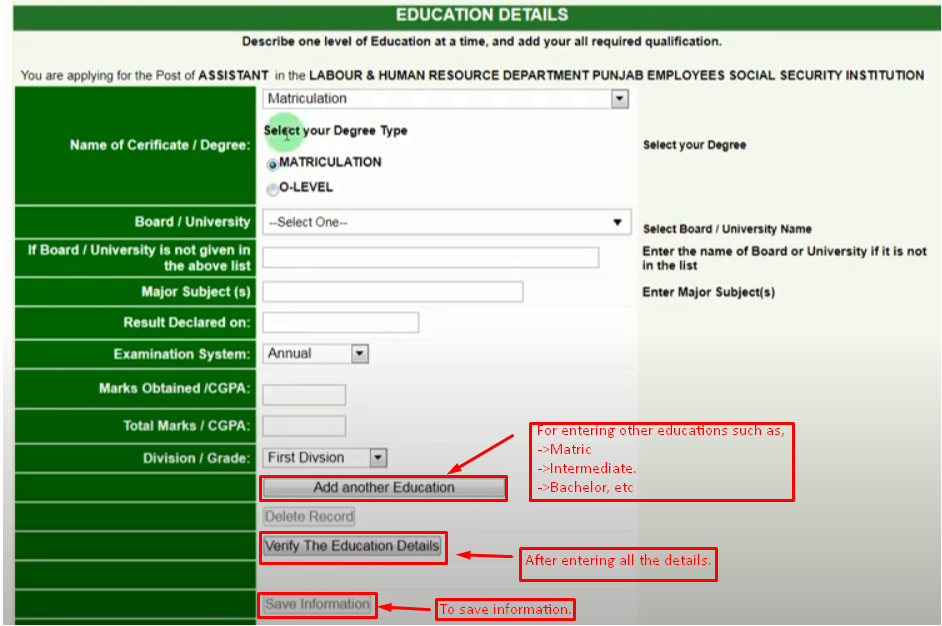
STEP-08